DXF Works_DXF文件数据提取工具 v4.6官方破解版 免费下载
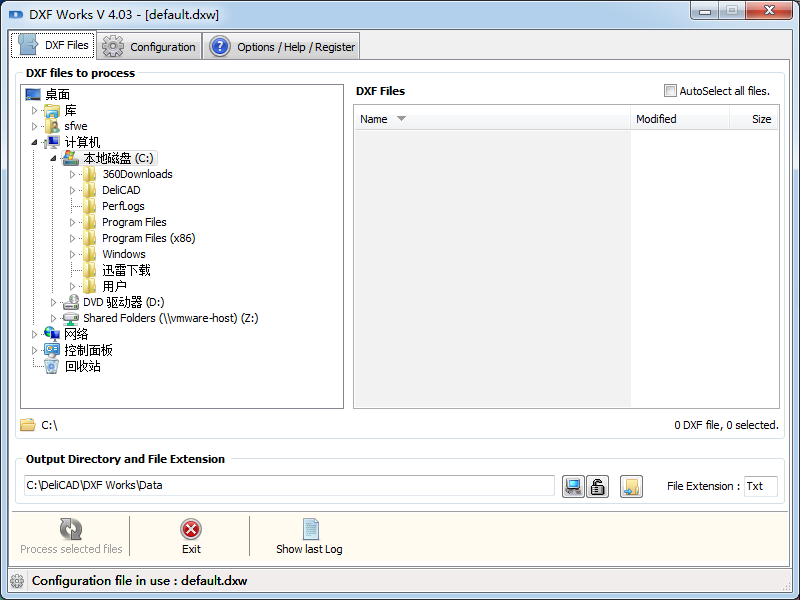
DXF Works是kkx为需要提取DXF文件中数据的一款数据提取工具,你可以使用小编分享的DXF Works轻松的打开DXF文件并提取各种坐标点和各种点、圆、弧、线、3D面和块等多种类型的数据,简洁明了的用户界面,方便用户浏览查找所需要处理的文件。然后可以进行浏览、编辑等操作。使用简单,上手容易,是非常不错的DXF文件打开工具!
DXF Works安装
1.License Agreement
Please read the following important information before continuing.
Please read the following License Agreement.You must accept the terms of thisagreement before continuing with the installation.
点击下一步继续安装
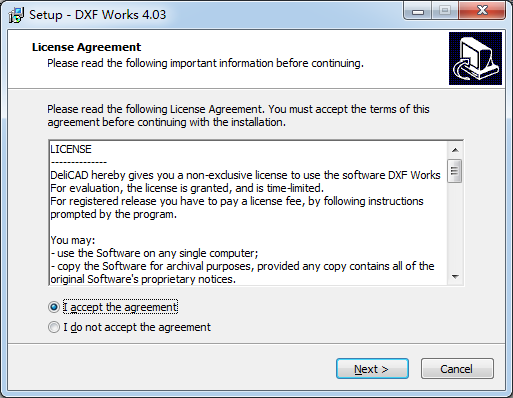
2.Select Destination Location
Where should DXF Works 4.03 be installed?
Setup will install DXF Works 4.03 into the following folder.
To continue, click Next.If you would like to select a different folder , click Browse.
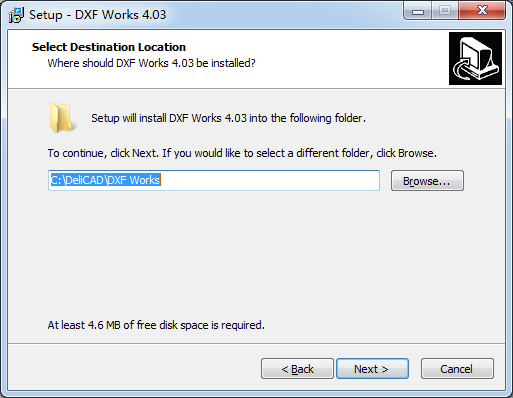
3.Select Additional Tasks
which additional tasks should be performed?
Select the additional tasks you would like Setup to perform while installing DXF Works4.03, then click Next.
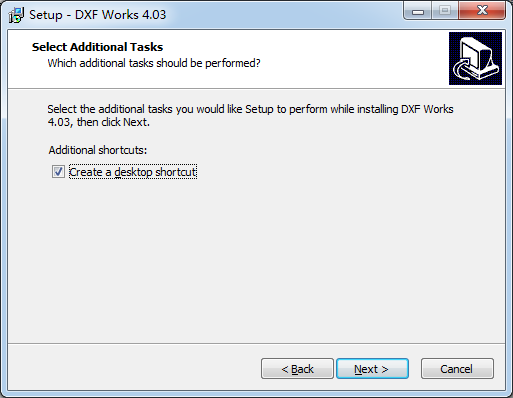
4.Ready to Install
Setup is now ready to begin installing DXF Works 4.03 />
5.Completing the DXF Works 4.03Setup Wizard,点击Finish即可安装成功
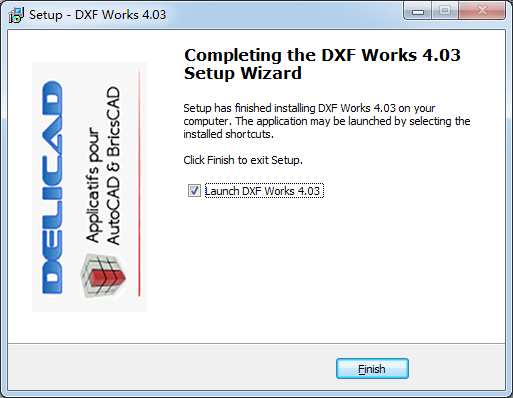
DXF Works使用方法
1:选择要处理的DXF文件
使用左侧窗口浏览您的磁盘,在点击时按住[Ctrl]键选择多个文件。如果您选择该选项,所有DXF文件将被自动选择。
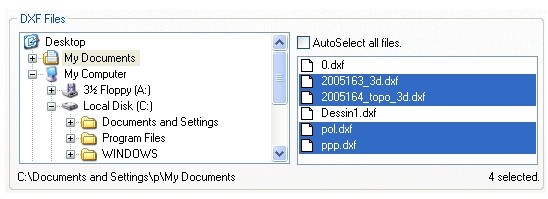
2:点击浏览您的磁盘并选择将创建数据文件的目录。点击使目标目录与DXF文件目录相同(在这种情况下,目标目录字段的颜色变成黄色)。
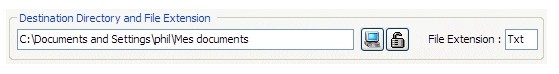
输入数据文件的文件扩展名(一般为TXT,XYZ或ASC,但也可以是任何其他)。
3:选择要处理的DXF实体
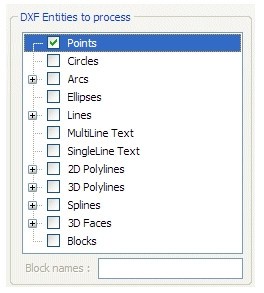
4:选择要导出的数据
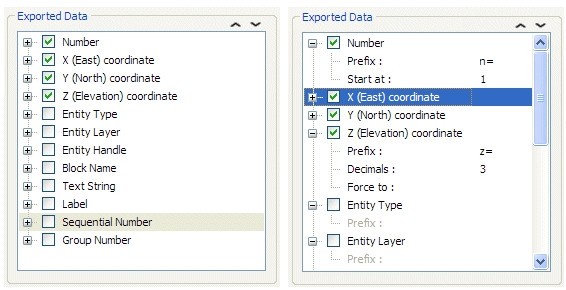
DXF Works可以导出以下数据到数据文件。
坐标:唯一编号,X(东)坐标,Y(北)坐标,Z(高程)坐标。
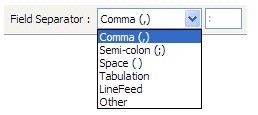
在这个过程结束时,DXF Works显示了一个报告,给出了已处理的文件和实体计数的统计数据。这个文件以 "DXFWorksLog.txt "的名字保存在DXF Works的安装目录中。
DXF Works功能
直观的GUI,可让您浏览DXF文件
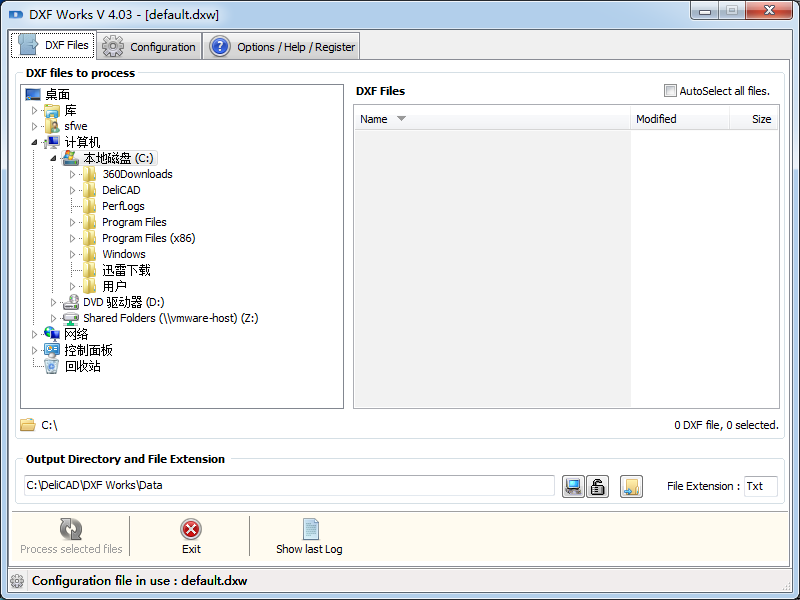
让您提取坐标和其他类型的数据
使您能够组织从DXF文件提取的数据。
方便的工具,独立的AutoCAD的工作
以上便是kk行为大家分享介绍的DXF文件数据提取工具DXF Works。
MD5校验码:a9ddaf297c9caac35ec9784430af4f6d




