Run with graphics processor菜单是什么?怎么去掉删除?
2024-12-22 11:24本站原创浏览:5572次
最近有用户反馈Win10系统下,右键菜单里有的一个Run with graphics processor菜单、由于是英文很多朋友都不知道如何使用是什么,也不太好看,那么如何删除这个菜单呢,下面小编和大家分享一下相关知识和去掉方法。
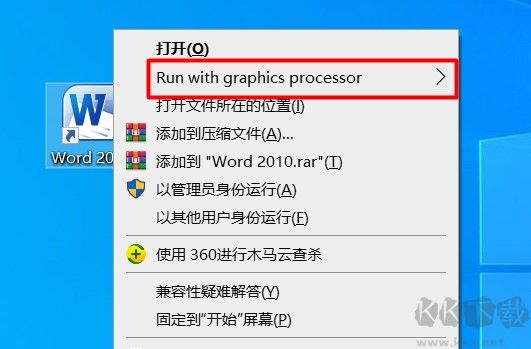
Run with graphics processor指的是用图形处理器运行,用于制定软件使用核显运行还是高性能的独立显卡运行。
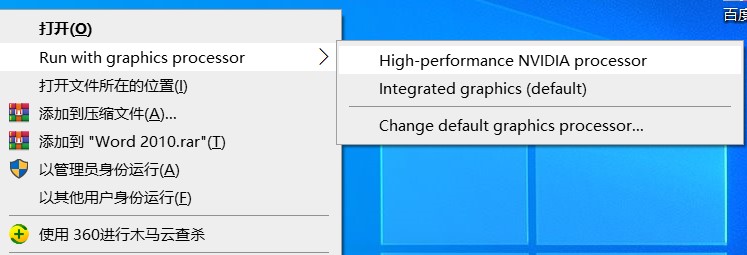
1、右键点击桌面,打开NVIDIA控制面板;
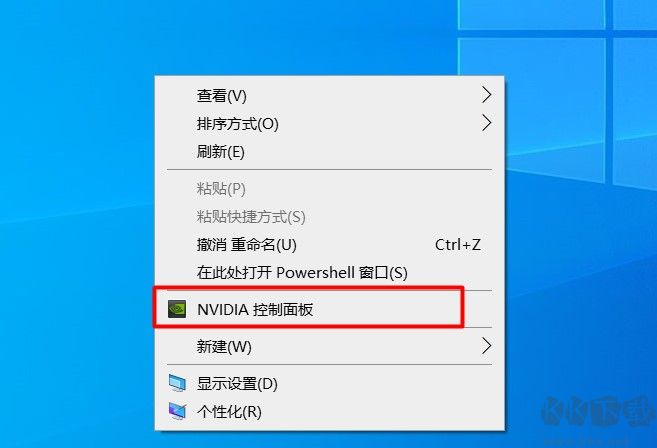
2、点击桌面取消勾选:将用图形处理器运行添加到上下文菜单 (这个选项取消勾选就可以了!)
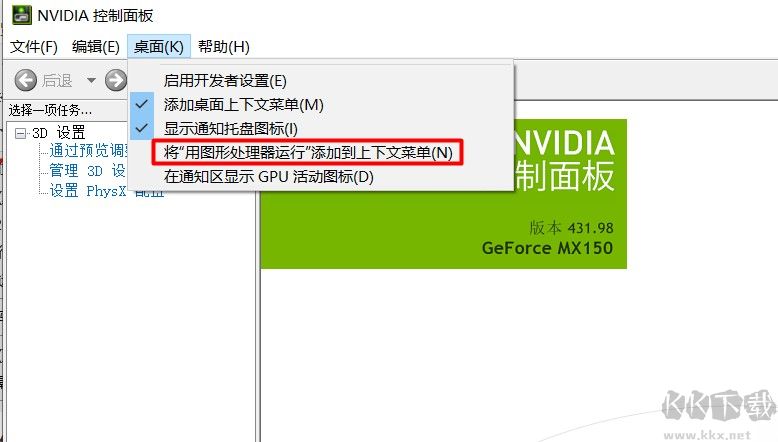
3、再次右键点击程序,就可以发现之前的Run with graphics processor菜单已经消失了哦。
以上就是KK下载站和大家分享的一些相关知识,希望对大家有帮助哦。
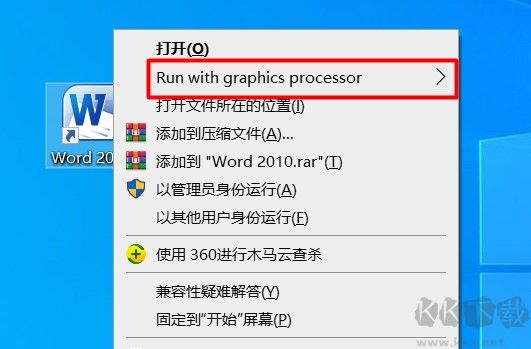
Run with graphics processor菜单的作用:
Run with graphics processor指的是用图形处理器运行,用于制定软件使用核显运行还是高性能的独立显卡运行。
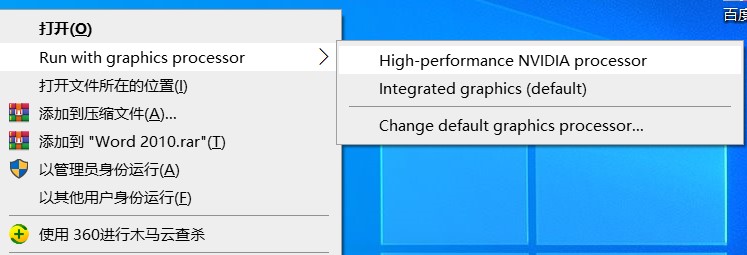
Run with graphics processor删除方法:
1、右键点击桌面,打开NVIDIA控制面板;
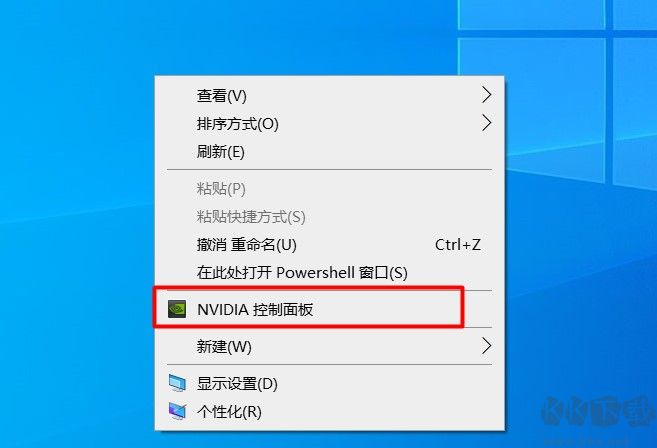
2、点击桌面取消勾选:将用图形处理器运行添加到上下文菜单 (这个选项取消勾选就可以了!)
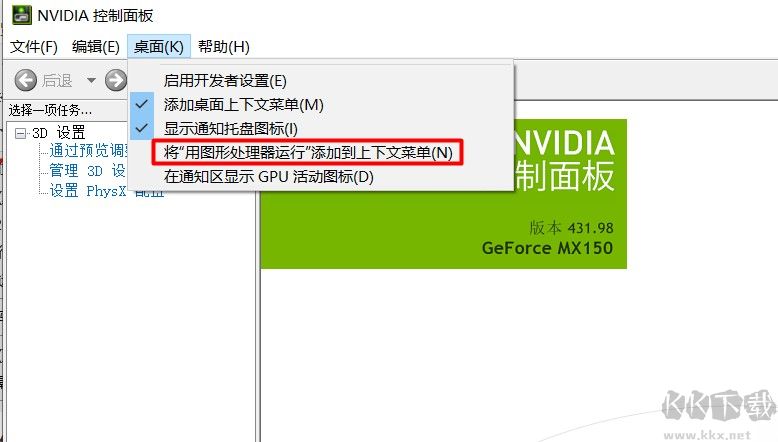
3、再次右键点击程序,就可以发现之前的Run with graphics processor菜单已经消失了哦。
以上就是KK下载站和大家分享的一些相关知识,希望对大家有帮助哦。









