
MinGW是一款可自由使用和自由发布的Windows特定头文件和使用GNU工具集导入库的集合,可以为编写C,C++程序,用户提供更加全面的操作,软件包含了在编程中用到的文件和程序库,kk为大家分享的这个版本v5.16修复了旧版本的bug,并美化了UI设计,提供了更多的功能。在所有的NTOS上都是有效的,可以使用GCC写控制台模式的符合美国标准化组织ANSI程序,喜欢的用户快来获取吧!
MinGW安装步骤
1、将kk下载分享的压缩包解压到本地得到安装程序双击setupexe
MinGW automates the process of downloading, instal ling,and uninstaling MinGW Components.Click Next to continue,
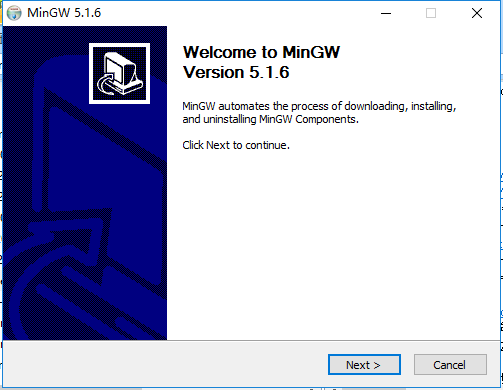
2、根据需求决定,选择完成后点击【Next】。

3、进入MinGW安装协议界面,点击【I Agree】。

4、选择一个MinGW包安装,previous(以前)、current(现在)、candidate(候选),选择完成后点击【Next】

5、选择MinGW安装程序,点击【下一步】。Chedk the components you want to install and uncheck the components you don't want to install, Click Next to continue.

6、选择MinGW安装位置,可以点击【next】,选择完成后,点击【next】。linGW will install MinGW components in the fllwing directory. To install in a different folderick Browse and select another folder. Click Next to continue.

7、准备安装MinGW,点击【Install】开始安装软件。

以上便是KK下载小编为大家带来的GNU工具集MinGW。